Two UR10s with grippers & Leap Motion
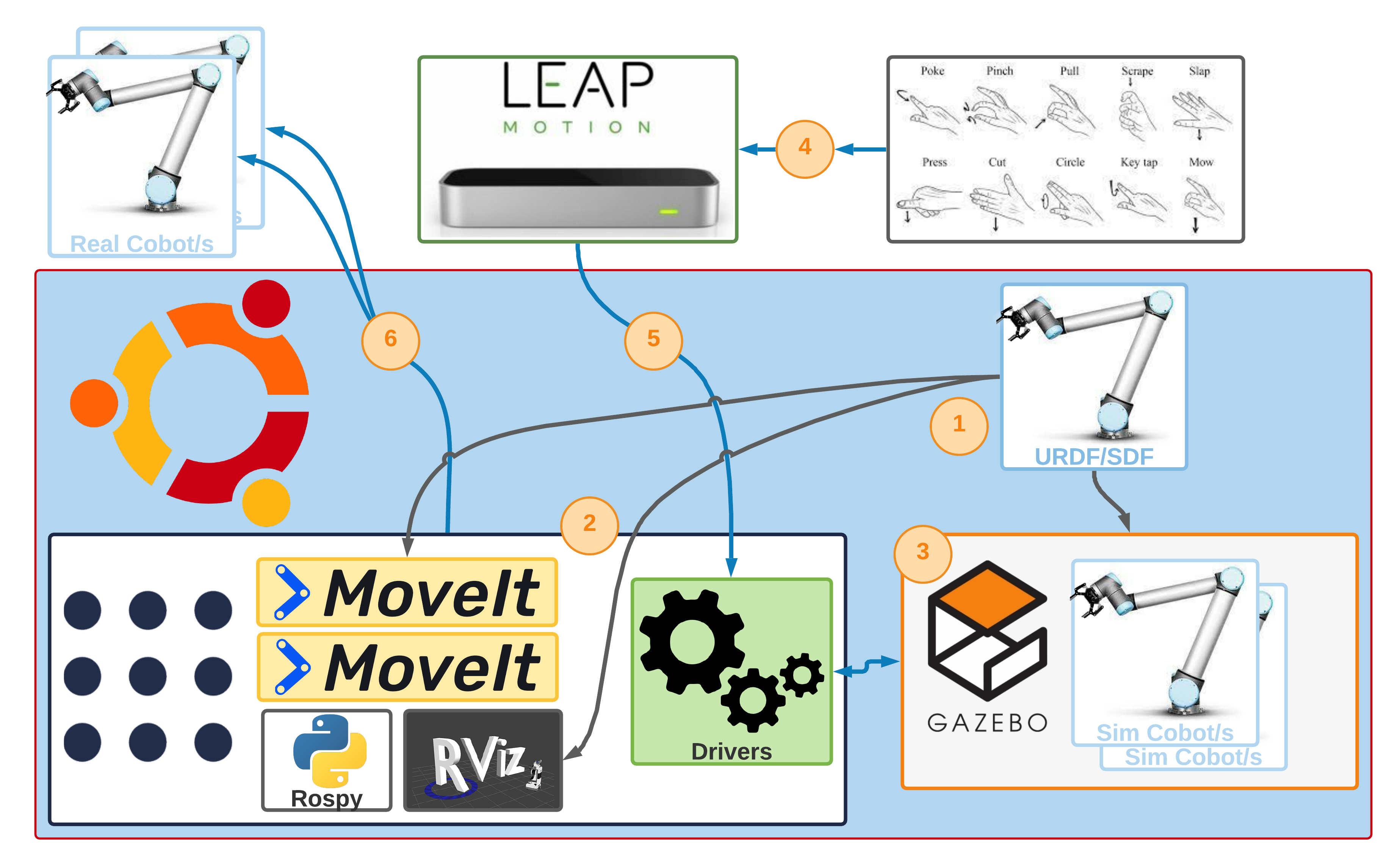
This section is the continuation of phases 1, 2 and 3, where the integration of Leap Motion into the system takes place, i.e. phases 4 and 5. In the previous phases, the robots were controlled by sending the previously defined trajectories to perform the pick & place. Now this is done by Leap Motion, which is controlled by a person who sends the commands to the two robots.
For this purpose, part of the Leap Motion repository is directly modified and adapted to properly control the simulated robots. The idea is identical to what was presented above, but the data input is the information provided by Leap Motion. This information needs to be properly processed and adapted for use with the API that provides it.
 Implementing the manipulator with Leap Motion
Implementing the manipulator with Leap Motion
There are a few things to keep in mind when implementing this:
- Determining the position of the robot using the API of the
move_groupnode. - The working environment of the robot.
- The working environment of Leap Motion.
Since we want the robot to follow the movements of Leap Motion, we will implement a controller whose workspace is contained in the robot’s workspace.
 Create package
Create package
cd ~/MultiCobot-UR10-Gripper/src/multirobot/two_arm_moveit
catkin_create_pkg two_arm_moveit_leap_motion rospy
cd two_arm_moveit_leap_motion
mkdir scripts
cd scripts
cp ~/MultiCobot-UR10-Gripper/src/multirobot/two_arm_no_moveit/two_arm_no_moveit_leap_motion/scripts/leap_interface.py .
touch ur10_1_lm_robot_manipulator.py
touch ur10_2_lm_robot_manipulator.py
touch sender.py
touch leap_interface.py
-
Contents of the file ur10_1_lm_robot_manipulator.py.
-
Contents of file ur10_2_lm_robot_manipulator.py.
-
Contents of file sender.py.
 Modified from the original repository.
Modified from the original repository.
The following files were created: leapcobotright.msg and leapcobotleft.msg in the msg directory of the Leap Motion repository:
-
Contents of leapcobotright.msg.
-
Contents of leapcobotleft.msg.
-
And the file CMakeLists.txt, where the newly created message files are added for compilation:
[...]
## Generate messages in the 'msg' folder
add_message_files(
FILES
Arm.msg
Bone.msg
Finger.msg
Gesture.msg
Hand.msg
Human.msg
# For backwards compatibility with the old driver files
leap.msg
leapros.msg
leapcobotright.msg
leapcobotleft.msg
)
[...]
 Tests with the Gazebo simulator
Tests with the Gazebo simulator
At least 5 terminals are needed to run the tests. They can be reduced in the startup files to start automatically, but to better visualize the information sent and to debug them, we left it at that.
- Terminal 1:
cd ~/MultiCobot-UR10-Gripper source devel/setup.bash roslaunch two_arm_moveit_manipilator two_arm_moveit_gazebo.launch - Terminal 2:
cd ~/MultiCobot-UR10-Gripper source devel/setup.bash roslaunch one_arm_moveit_manipulator two_arm_moveit_execution.launch - Terminal 3:
cd ~/MultiCobot-UR10-Gripper source devel/setup.bash rosrun two_arm_moveit_leap_motion sender.py - Terminal 4:
cd ~/MultiCobot-UR10-Gripper source devel/setup.bash rosrun two_arm_moveit_leap_motion ur10_1_lm_robot_manipulator.py - Terminal 5:
cd ~/MultiCobot-UR10-Gripper source devel/setup.bash rosrun two_arm_moveit_leap_motion ur10_2_lm_robot_manipulator.py - Terminal 6 (in case the Leap Motion device fails):
sudo service leapd restart