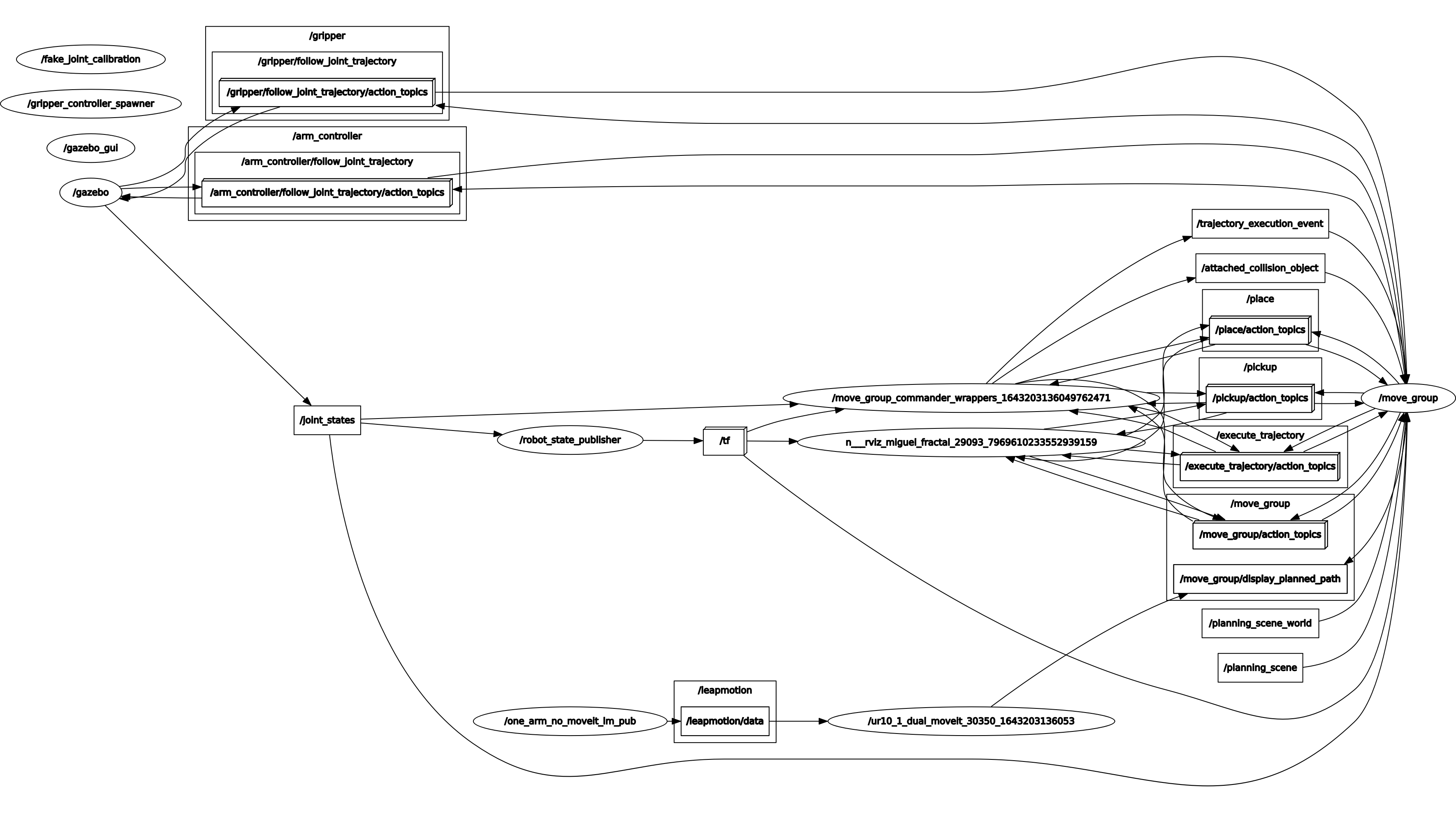Design & Integration
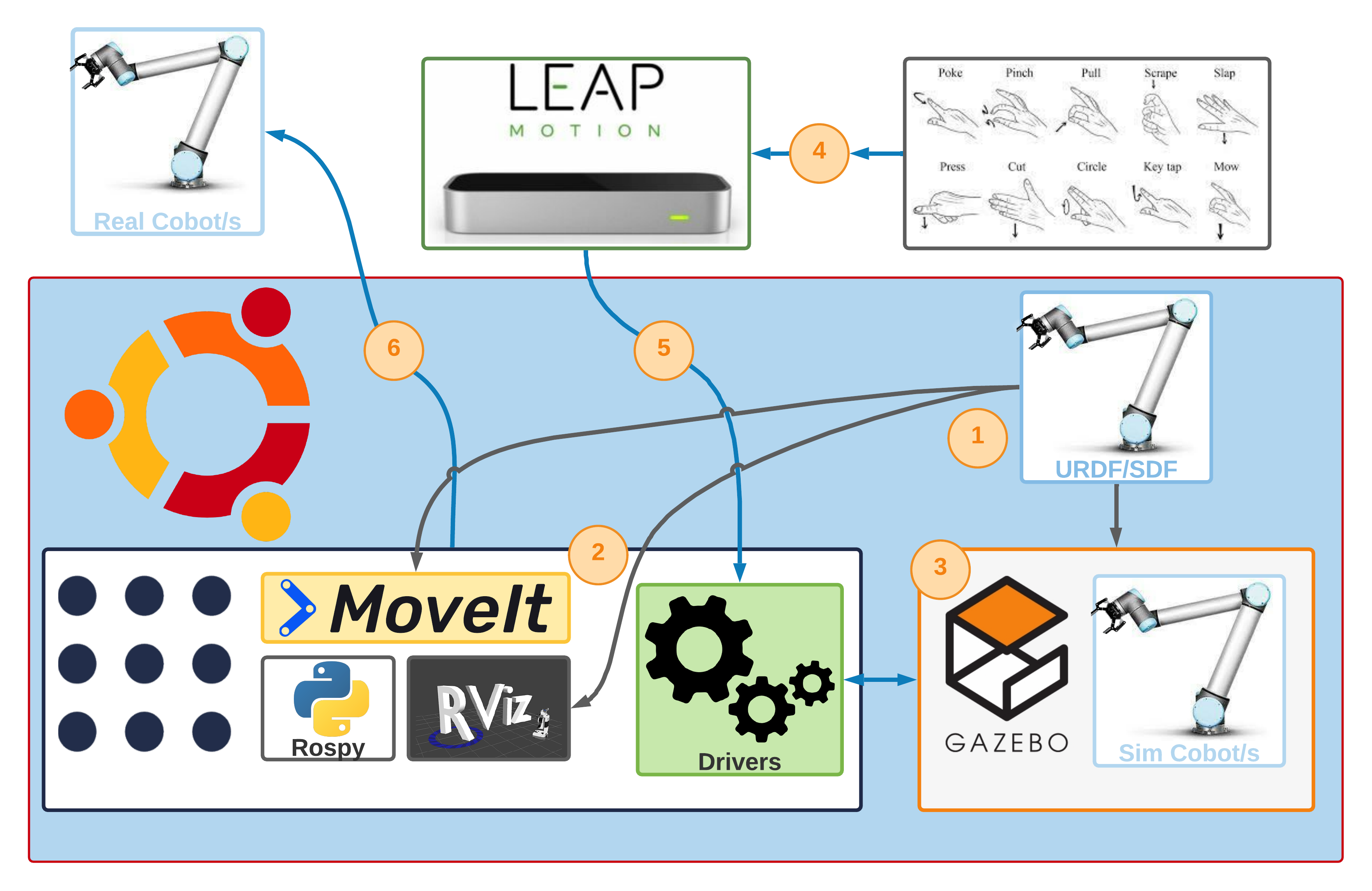
Here we explain how Leap Motion is integrated into the system developed so far to control up to two robots simultaneously for the different solutions proposed in this repository. In the schematic representation of the design, this section represents stages 4 and 5.
Prerequisite
- Successful installation of Basic System Configuration.
- Implementation of one of the proposed solutions (corresponds to phases 1, 2 and 3 of the scheme) .
Index
Phase 4: Leap Motion interface design
General operation
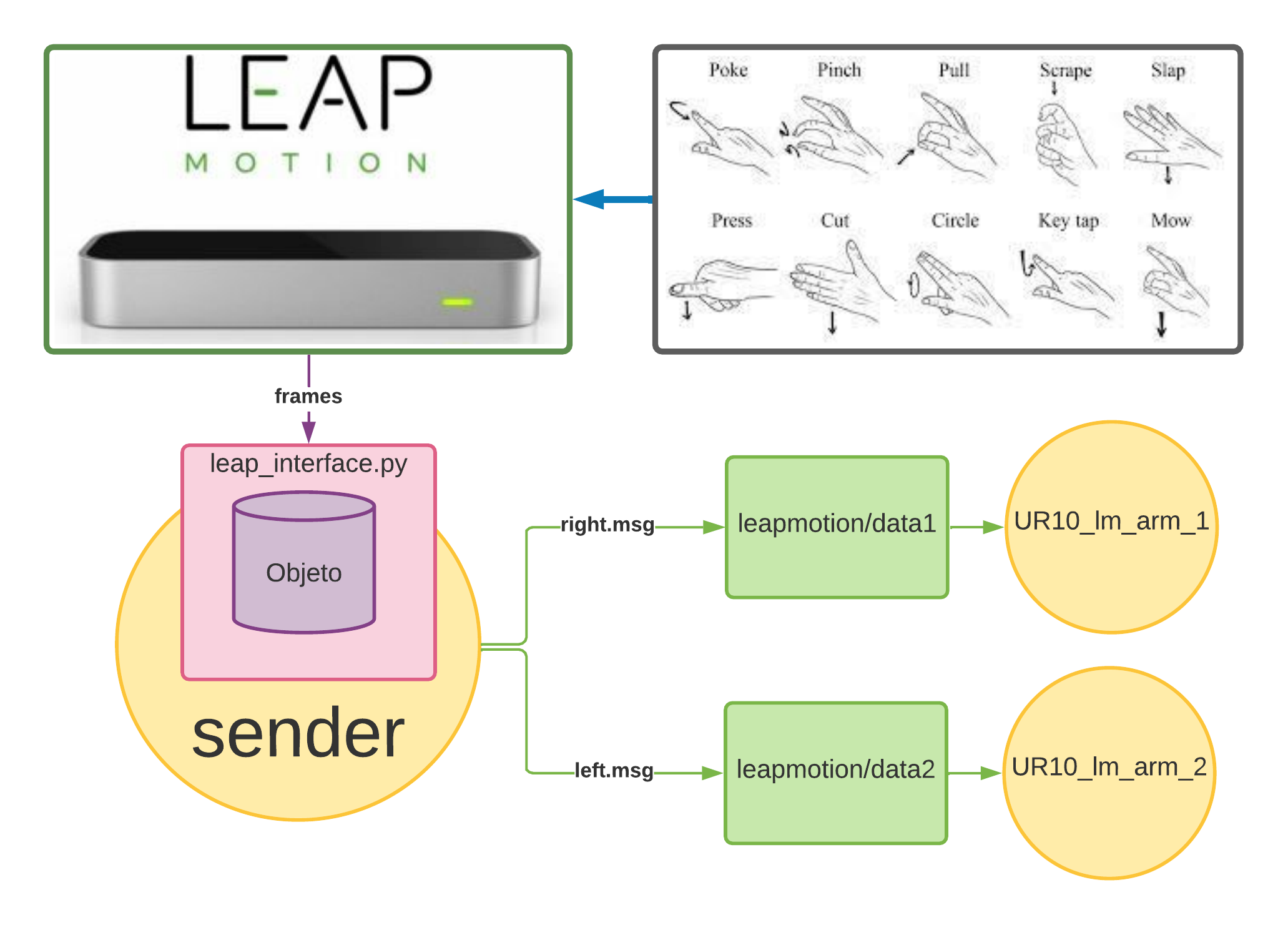
The Leap Motion libraries are used to identify the gestures and obtain the data needed to control the gripper, the movements of the cobot, and the orientations of the end- effector. The figure shows a schematic representation of the general flow. The file leap_interface.py is created using the Leap library of Leap Motion, which waits for events (frames from Leap Motion) and on each event retrieves the required data and stores it in an object, which is then accessed by the sender node using the interface created to access that object. The sender node receives the information, stores it in a message and publishes it via the topic leapmotion/data1. The UR10_lm_arm_1 node is subscribed to this topic and sends the commands to the cobot with the information received from the topic. Finally, the UR10_lm_arm_1 node is basically the script that executes the pick & place, but the inputs are taken from the topic leapmotion/data_1 instead of being entered manually.
In the schematic representation of the image, you can see that two topics originate from the sender node. This is because it was taken into account during development that Leap Motion can recognize up to two hands. Therefore, the data of the right hand (right.msg) and the left hand (left.msg) were separated in the schema, because the information is sent via different topics and not all information was entered in a single message, because this way you can play with the ratio of the releases, get more clarity and debugging is easier.
Coordinate systems
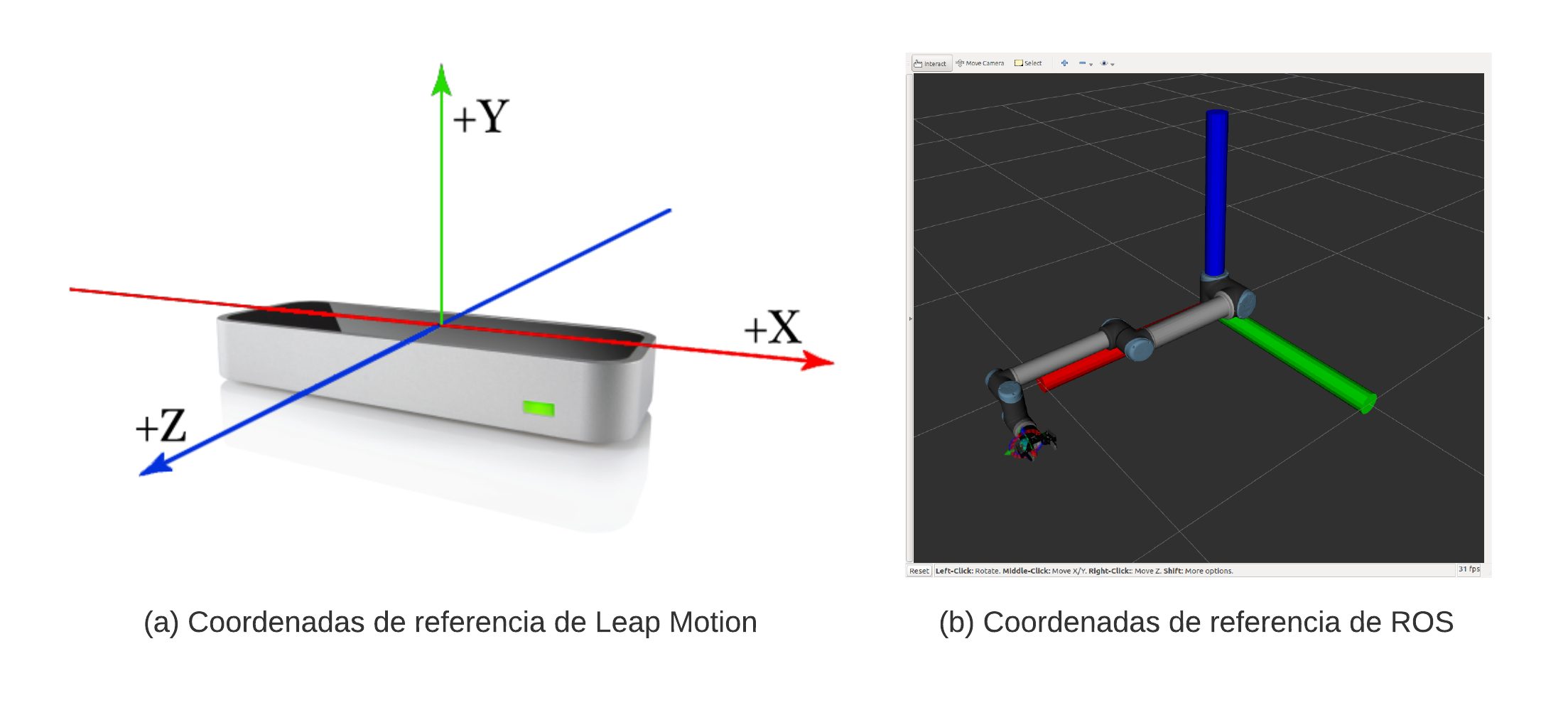
When designing, note that the reference coordinates of ROS and the coordinates used by Leap Motion are different (as shown in the figure), so you will need to adjust them accordingly during implementation.
Workspace of Leap Motion
It must also be taken into account that the workspace of Leap Motion is quite small compared to that of the UR10 cobot. So depending on what tasks you want to perform, you have to take this into account, but a simple pick & place as in this case is not a problem.
Control modes
With the data obtained by Leap Motion two forms of control can be realised in a simple way:
-
Joystick: This type of control has a dead zone (dead zone) that takes an origin as a reference, and no motion is performed in this dead zone. The moment it leaves this dead zone, the value in this coordinate is increased/decreased depending on how far it is from the reference origin. This must be calibrated so that no sudden movements are executed.
-
Imitation: This solution was chosen because it is more intuitive when executing movements. It consists in matching the reference origin of Leap Motion and the reference origin of the end-effector of the mapped robot, i.e. the coordinates taken as reference for Leap Motion refer to the initial position of the UR10 robot. In this way, the robot can imitate the movements of the hand. It must also be calibrated correctly to avoid sudden movements.
Gesture recognition
When identifying gestures, note that Leap Motion may give false positives for very similar gestures. Also, obscured parts of the hand during movement may lead you to believe you have recognized a gesture that was not performed.
Four types of gestures have been implemented, which you can see in the image. The fist gesture indicates to stop sending instructions, the pincer gesture is used to control the cobot’s gripper, the thumbs up gesture indicates that it is ready, and the rock gesture indicates that it takes the current position of the hand as a reference source. It was prepared for implementation to control the orientation of the end-effector, but since this causes identification problems with some of the gestures, it was decided that it would be better to have a fixed orientation.
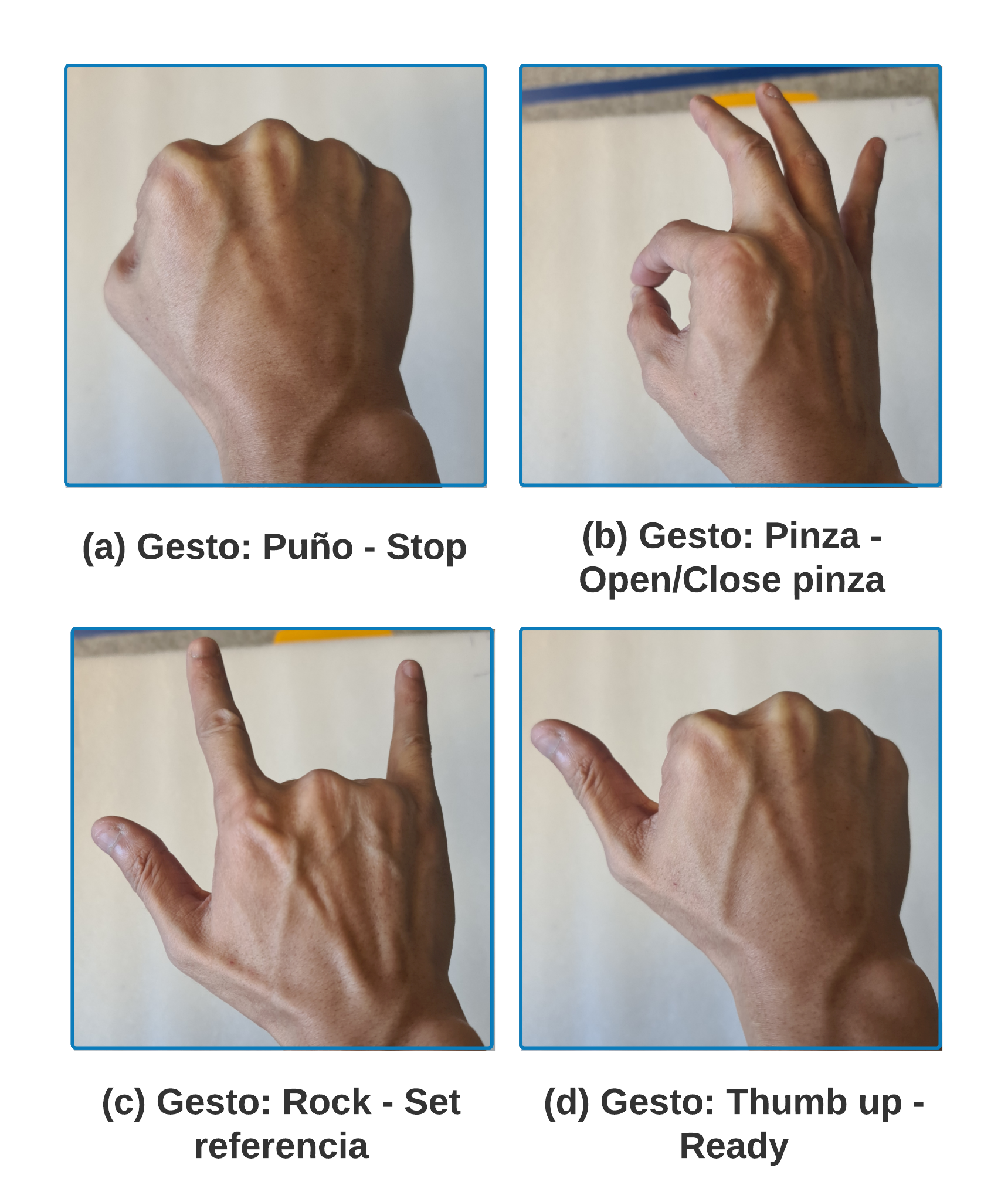
In the leap_interface.py file where the gestures are defined, we will analyze the part of the code that identifies a gesture as an example. The source code shown below attempts to verify that the thumbs up gesture has been executed each time Leap Motion sends a frame. Each time a frame is received, it checks whether it is from the right or left hand. Then it checks how closed the hand is by checking if the value of the grab_strength attribute, if greater than the defined value, indicates that the hand is closed. Since we know that the hand is closed, we want to know if the thumb is extended or not. This is determined by checking if the attribute thumb_finger.extended() is equal to 1.
def on_frame(self, controller):
frame = controller.frame()
for hand in frame.hands:
handType = "Left hand" if hand.is_left else "Right hand"
if handType == "Right hand":
if hand.grab_strength > self.GRAB_STRENGTH_THRESHOLD:
thumb_finger = hand.fingers.finger_type(0)
for _ in thumb_finger:
if len(thumb_finger.extended()) == 0:
self.right_hand_fist = True
self.right_hand_thumb_up = False
elif len(thumb_finger.extended()) == 1:
self.right_hand_thumb_up = True
self.right_hand_fist = False
else:
if hand.grab_strength > self.GRAB_STRENGTH_THRESHOLD:
thumb_finger = hand.fingers.finger_type(0)
for _ in thumb_finger:
if len(thumb_finger.extended()) == 0:
self.left_hand_fist = True
self.left_hand_thumb_up = False
elif len(thumb_finger.extended()) == 1:
self.left_hand_fist = False
self.left_hand_thumb_up = True
Calibration of motion speed
To avoid sudden movements, the velocity of the end-effector was used as a limiting factor, for which a maximum velocity of 0.05 rad/s was assumed. The distance is based on the largest error between the values of the joints of the current position and the joints of the future position, with a division indicating the time this movement should take.
Creation of the msgs that convey the information
Two types of messages were created for the implementation, one to identify the movements and gestures of the right hand and the other for the left hand, which also serves to define the type of data transmitted by this topic. These files, with the extension msg, must be compiled into a directory named msg so that they can be integrated into the system ROS, otherwise it will not find them. Specifically, the content of the following source code is for the right hand, for the left hand it would be the same, except that you replace right with left.
Header header
# Right hand information
bool is_right_hand # Right hand detected
geometry_msgs/Point right_hand_palmpos # Palm's position
bool right_hand_fist # Fist gesture recognize
bool right_hand_thumb_up # Thumb up gesture recognize
bool right_hand_pinch # Pinch gesture recognize
float32 right_hand_pinch_value # Pinch gesture value
bool right_hand_origin_frame # Reference frame set
bool right_hand_set_origin_frame_detected # Detect gesture
float32 right_hand_rotate_value # Values between [-1..0..1] rads
float32 right_hand_turn_value # Values between [-1..0..1] rads
float32 right_hand_swing_value
Obtaining and publishing data by topic
To get Leap Motion data, the interface defined in the leap_interface.py file (e.g. li.get_is_right_hand()) is used to access the object that stores the desired data, as shown below in the source code. Once the message is created, it is sent via the topic leapmotion/data with the message type leapcobotright.
pub_ros_right = rospy.Publisher('leapmotion/data', leapcobotright, queue_size=1)
while not rospy.is_shutdown():
right_hand_palm_pos_ = li.get_right_hand_palmpos() # Palm's position
# Right hand information
msg_right = leapcobotright()
msg_right.is_right_hand = li.get_is_right_hand() # Right hand detected
msg_right.right_hand_palmpos.x = right_hand_palm_pos_[0]
msg_right.right_hand_palmpos.y = right_hand_palm_pos_[1]
msg_right.right_hand_palmpos.z = right_hand_palm_pos_[2]
msg_right.right_hand_fist = li.get_right_hand_fist() # Fist gesture recognize
msg_right.right_hand_thumb_up = li.get_right_hand_thumb_up() # Thumb up gesture recognize
[...]
pub_ros_right.publish(msg_right)
rospy.sleep(rospy.get_param(PARAMNAME_FREQ_ENTIRE, FREQUENCY_ROSTOPIC_DEFAULT))
Phase 5: Integration of Leap Motion into the system
The integration of Leap Motion into the ROS system and as part of the developed solution is very simple. The script that controls the cobot’s movements only needs to subscribe to the topic leapmotion/data (for two cobots, one of the scripts will subscribe to the topic that sends information from the right hand and the other from the left hand) and use this data input accordingly to control the cobot’s movements.
The picture shows the architecture of the system with nodes and topics. You can see the integration of Leap Motion into the system. At the bottom of the image, you can see the sender node (one_arm_no_moveit_lm_pub), the topic that publishes the data received from the Leap Motion device (/leapmotion/data), and the * script* that processes the information to send commands to the robot is the node ur10_dual_moveit.